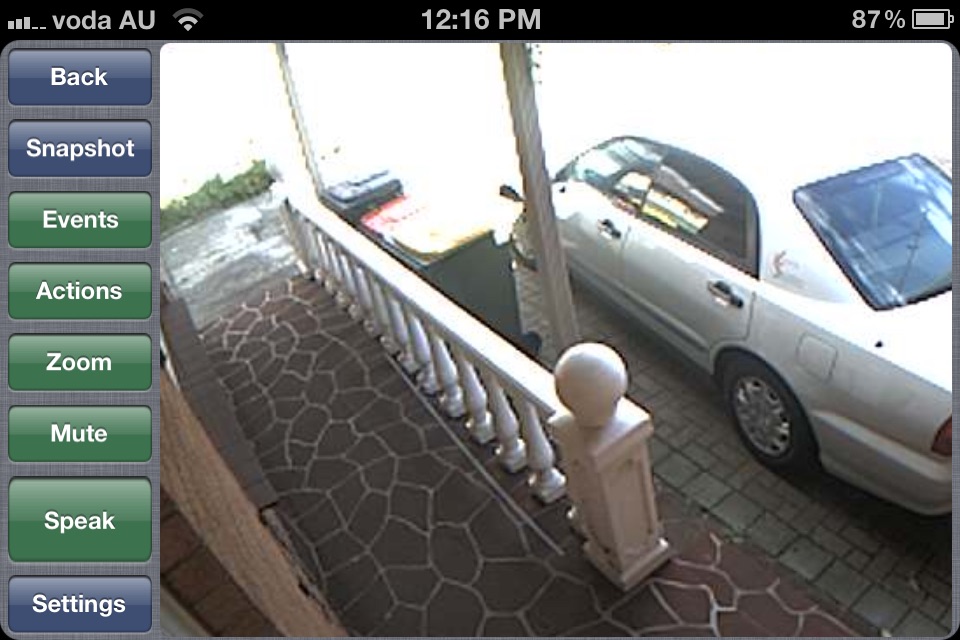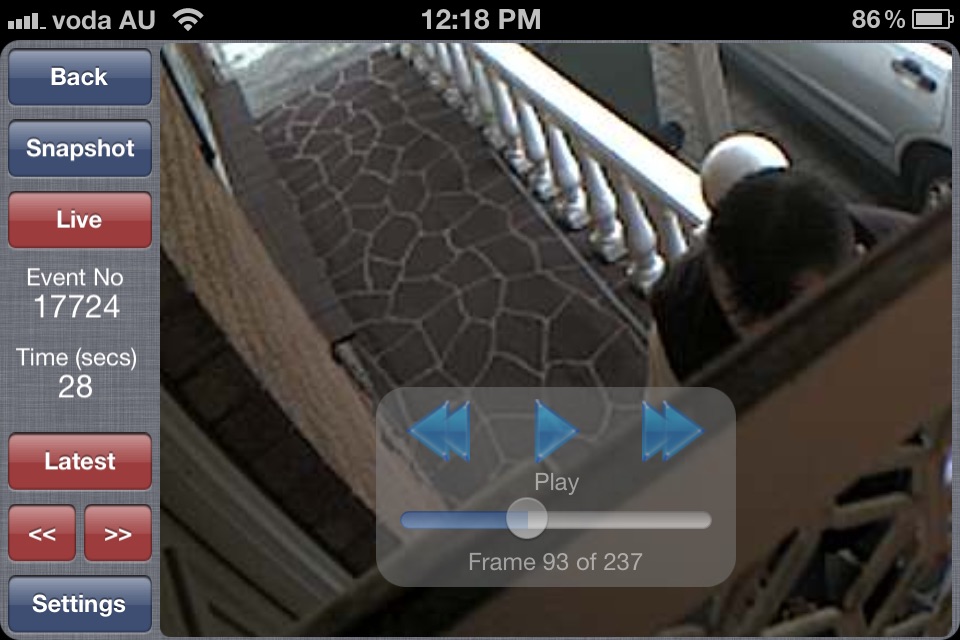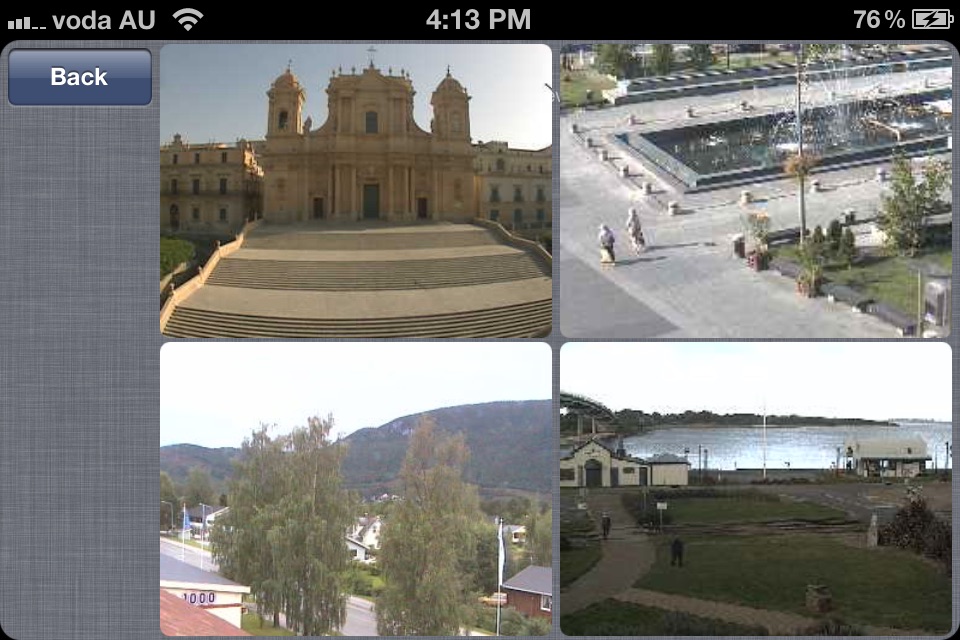QCamPro app for iPhone and iPad
4.6 (
1616 ratings )
Utilities
Photo & Video
Developer:
QIMS
18.99 USD
Current version:
1.1.15, last update: 6 years ago
First release : 29 Mar 2012
App size: 9.26 Mb
Q-Cam Professional is a remote monitoring application designed primarily for the remote monitoring and control of Mobotix cameras. It makes use of Mobotix MXPEG protocol allowing live audio and video directly from the camera. It also provides a simple “Speak” function which allows 2 way voice communications directly with speaker equipped cameras.
Q-Cam Professional also supports MJPEG cameras, allowing you to monitor many other camera makes and models.
Key Features:
-Professional High Quality IP Camera App suited to all applications including security.
-Live monitoring of video and audio across both 3G and wireless
-Speak to Camera function
-Frame rates as high as 25 frames per second can be achieved depending on the camera and network configuration
-PTZ controls
-Native IOS controls (multitouch zoom, swipe, etc)
-Single, and multi view of cameras, including a 16 camera view.
-Cameras can be assigned to groups for convenience
-No Limit on the number of Cameras or Views that can be monitored
-6 Actions can be configured to open doors, switch lights etc.
-All mobotix camera models are supported, including the T24, Q24, M24 and the S14.
-Playback of recorded video and audio
-Event Search Feature
-Import and Export Settings using ITunes file sharing
Pros and cons of QCamPro app for iPhone and iPad
QCamPro app good for
This is the first app of its kind to support 2-way audio on Mobotix branded security cameras! I have tested it and confirm the audio works good on both wifi and 3G. App is well worth the asking price! Looking forward to more updates and features that are mentioned. Even Mobotix who has been promising an iOS app for some time now does not have anything released as of yet so this is the only option if you want 2-way audio. The only negative which is why I gave 4 stars is because the app does often crash on startup but the second time it will always run. Im sure they will fix this bug soon though.
Audio and video work great (Mobotix Q24). App crashes when launching randomly, hopefully a fix will come for this soon. Keep up the good work!
Its faster than other non-official apps. Really cool the touch-to-talk functionality! Its a pity that its impossible for me to load events, both by Internet connection and from the LAN. The message is "Error Loading Event - Try again later". Am I missing anything?
Some bad moments
I could not use it , because of my Dvr is not working with it. How could I know that before I bought it. And my money is gone for something that I can not use
Well, it looks like it took a third-party developer, but this App works as advertised so far as I can tell in my brief test. In fact, a camera that a client has setup on a very low bandwidth DSL connection streams mostly clear audio with this QCamPro. The same cannot be said for MX Easy (Mobotixs own desktop-based app). Very happy I found this. My only small nitpick is that I wish it supported portrait mode. It appears to only work in landscape. Overall, Im very happy to have audio in iOS at last. Thanks!
Couldnt wait for the Mobotix app. This works great, even better than expected. I would have paid $50 for this app
This app has been great since my last review not one issue. Now with instant push notifications its even better. This service is well worth it. Keep up the good work Qims.
Great to see a cam app supporting mxpeg natively! The perfect codec for streaming at decent framerates and resolutions over low(er) bandwidths.
Just a couple of suggestions:
A setting to prevent camera config changes (e.g., zoom and pan settings) would be great.
Having said the above, the ability to zoom and pan on the viewing device (iphone especially) without affecting the cam would be great.
I do like the event search very much, this is already faster and easier than Mobotixs own (somewhat antequated) web interface, with a few more features (show event details? correlate/jump to the same time on other cams?) would be killer.
Intuitive interface, very fast loading/response for live views and past recording... plus access to all the Mobotix controls. This app was absolutely worth the price; vast improvement from using Mobotix viewer in Safari browser & better than other free apps out there as this App is the only one to give you access to controls and easy viewing of past events.
Update: QCamPro support team very responsive (same day response) on how to create custom action code to change camera views.